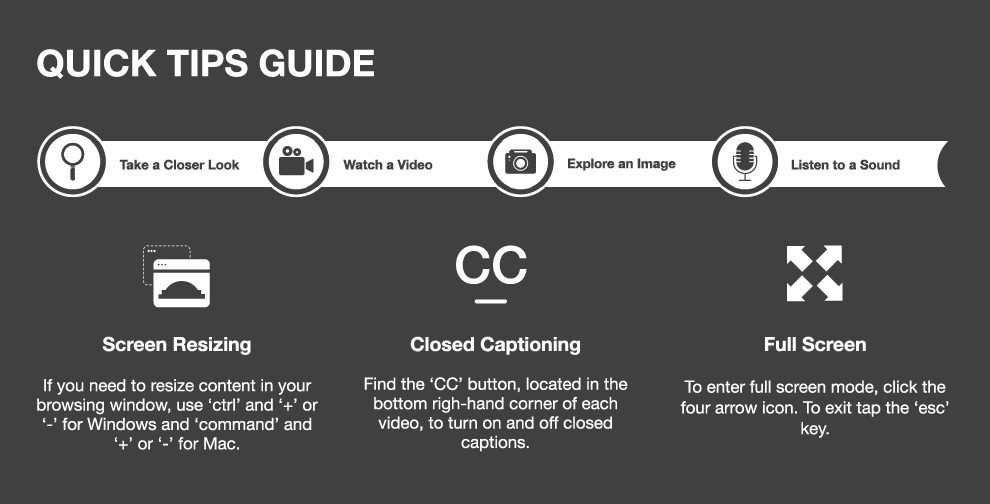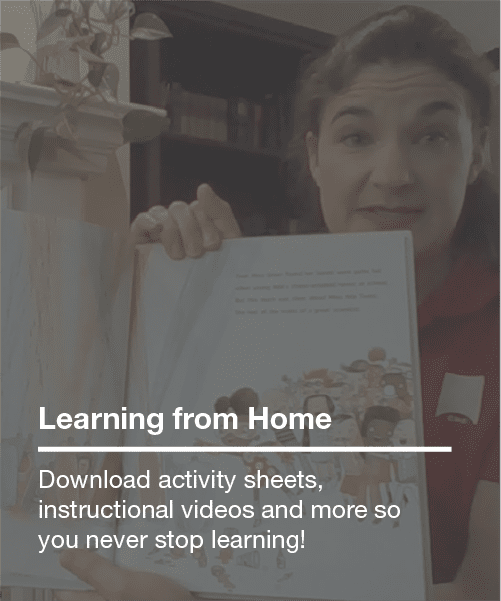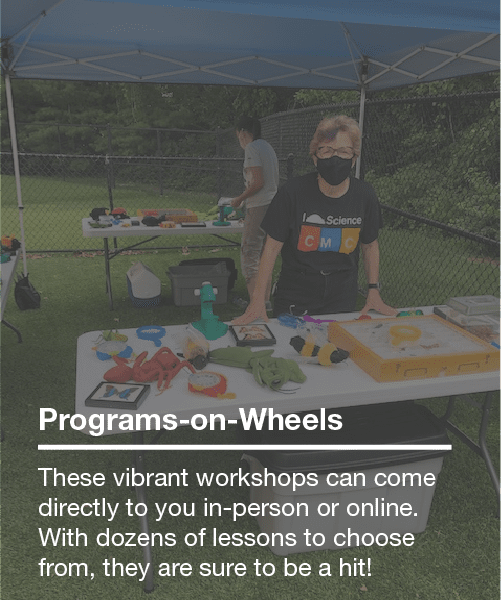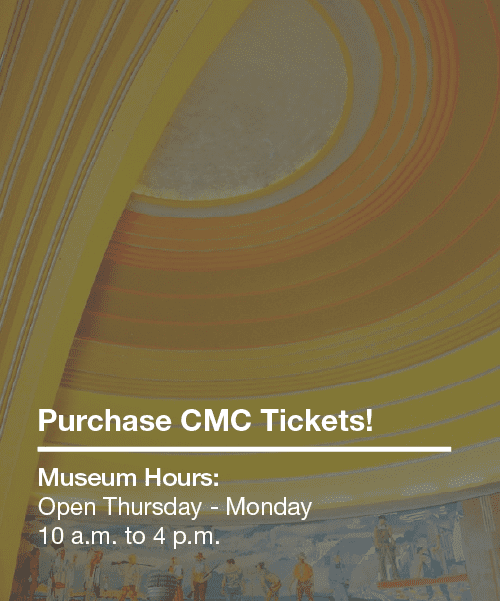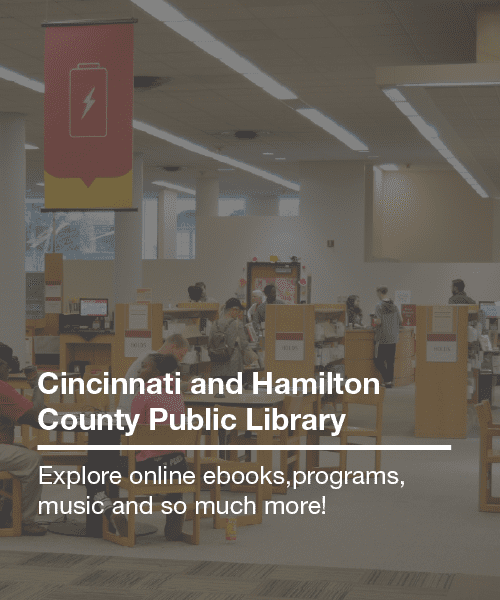- Quick Tips!
- Welcome to CMC!
- Welcome to CMC's Science Gallery!
- Let's Start Exploring!
- Adventure Roadmap
- Section 1: Simple Machines
- Exploring Simple Machines
- 1.1. Need a lift?
- The Pulley Chair
- 1.2. Need some leverage?
- The Lever Tug-of-War
- 1.3. Want to go for a spin?
- The Gear Wall
- Section 2: Energy
- Introducing Energy
- 2.1. How do you roll?
- The Ball Wall
- 2.2. Ready for lift-off?
- Tennis Ball Launcher
- Section 3: Seeing the Unseen
- Seeing the Unseen Intro
- 3.1. Can you see the invisible?
- Forces of Air
- 3.2. Can you feel the power?
- Air Cannon
- 3.3. Do you think science is a breeze?
- Fog Tornado
- 3.4. What color is heat?
- Infrared Camera
- Thank you for visiting!
- Keep learning with us!














1000002-QuickTips

Quick Tips!

Navigation Keys
Each screen has a series of icons to help you navigate your virtual adventure. These icons are on every screen within the experience.



Screen Resizing
Your virtual experience will auto-fit to your browsing window. If you want to zoom in on any section, use the following controls.

Slide
10002-Overview
Slide
10004-AdventureRoadmap
10005-SimpleMachines
Slide
10007-PulleyChair
Slide
10009-LeverTug-of-War
Slide
10011-GearWall
Slide
10013-Energy
Slide
10015-BallWall
Slide
10017-TennisBallLauncher
Slide
10019-SeeingtheUnseen
Slide
10021-Fogrings
Slide
10023-AirCannon
Slide
10026-FogTornado
Slide
10027-InfraredCamera
Slide
Slide
10030 Marketing Closing Screen

Looking for more ways to learn with Cincinnati Museum Center? Check out our other virtual offerings!
Programs-on-Wheels
These vibrant workshops can come directly to you in-person or online. With dozens of lessons to choose from, they are sure to be a hit.
Learning from Home
Download activity sheets, instructional videos and more resources so you never stop learning!
Conversations with
an Expert
an Expert
Connect with paleontologists, archaeologists, biologists, archivists and more!